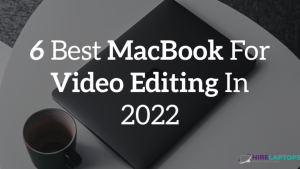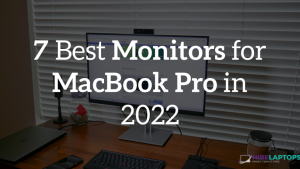Dell laptops are known for their reliability and performance, but over time, even the largest hard drives can fill up with files, applications, and temporary data. If you’re running out of space on your Dell laptop, don’t worry. There are simple and effective ways to free up storage and improve system performance.
1. Delete Unnecessary Files
Start by clearing out files you no longer need. Go through your downloads, documents, and desktop folders, and delete anything unnecessary.
💡 Pro Tip: Use tools like Windows Storage Sense to automatically delete temporary files and clear your recycle bin.
2. Uninstall Unused Programs
Some programs take up significant space but are rarely used. Check your system settings to find and remove these applications.
📍 Steps:
- Open Control Panel → Programs → Uninstall a Program.
- Select the program you no longer use and click Uninstall.
3. Use External Storage Solutions
Investing in an external hard drive or SSD is an excellent way to store large files like photos, videos, and backups. For event professionals and businesses, Hire Laptops Australia offers external storage solutions as part of their laptop rental services.
4. Transfer Files to the Cloud
Cloud services like Google Drive, Dropbox, or OneDrive allow you to store files securely online. This not only frees up local space but also ensures your important files are backed up.
5. Clean Up System Files
Windows provides a Disk Cleanup tool to remove unnecessary system files.
📍 Steps:
- Search for “Disk Cleanup” in the Windows search bar.
- Select the drive you want to clean.
- Tick the boxes for file types to delete (e.g., temporary files, system error dumps).
6. Upgrade Your Hard Drive
If your current hard drive is too small, consider upgrading to a larger one. Dell laptops are compatible with SSDs, which provide more space and faster performance.
Need laptops with upgraded storage for your next project? Hire Laptops Australia offers customised Dell laptops with ample storage for business and gaming needs.
Why Choose Hire Laptops Australia?
Whether you’re a business professional or hosting a corporate event, Hire Laptops Australia provides cutting-edge Dell laptops with flexible rental packages. Their services include:
- Pre-configured laptops for specific needs.
- Storage upgrades for high-demand applications.
- 24/7 support for a seamless experience.